It sometimes rolls this way. One of the most hotly anticipated product launches of the year and, you guessed it, the prized package drops on your doorstep for testing and evaluation literally hours before the official launch hits. Have we had nearly enough time with this sleek little minx? Absolutely not. But when the Asus Eee Pad Transformer Prime shows up packing NVIDIA's new Tegra 3 Quad-Core SoC with its perky fifth companion core in tow, you man-up (or woman-up as the case may be), get your geek on and burn some midnight oil.
At least dessert wasn't on the menu. No Ice Cream Sandwiches here just yet, thank God. Android 4.0 on top, with this kind of turn-around, would have been an aneurism in the making, but hey, life is short. Live fast, die young, stay pretty. Nah, I'll pass on that, thanks. Honeycomb 3.2 will do just fine for now and Asus is one of the best in the biz with OTA updates, so we'll take that in stride later.
So, what do we have for you on the pages ahead? This is a PREVIEW of the Asus Eee Pad Transformer Prime tablet with NVIDIA's Tegra 3 Quad Core low power SoC. We've got a lot of ground to cover and time is short; so we'll cut the chatter. But you've been warned. There's a whole lot of sexy going on here itching to break all the rules (in the test lab) and show you what its got.
First, a quick video preview demo of the machine in action...
How does that look for tablet gaming? Not too shabby at all we'd say. A couple of years ago, NVIDIA boasted about a time when gaming visuals on a tablet would rival console graphics. We'd say the time has finally come but dig in, there's much more to see.

Asus Eee Pad Transformer Prime
|
| Operating System | Android 3.2 |
| Display | 10.1" LED Backlight WXGA (1280x800) Screen Super IPS+ 10 finger multi-touch support Corning Gorilla Glass |
| CPU | NVIDIA Tegra 3 Quad-core CPU - 1.3 - 1.4GHz |
| Memory | 1GB |
| Storage | 32GB / 64GB EMMC + 8G life time ASUS Webstorage space |
| Wireless Data Network | WLAN 802.11 b/g/n@2.4GHz Bluetooth V2.1+EDR |
| Camera | 1.2 MP Front Camera 8 MP Rear Camera Auto focus (rear) with flash Large F2.4 aperture. (rear camera) |
| Audio | Stereo Speakers High Quality Mic |
| Interface | Pad: 1 x 2-in-1 Audio Jack (Headphone / Mic-in) 1 x micro HDMI 1 x Micro SD Card Reader Mobile Dock: 1 x USB2.0 port 1 x SD Card Reader |
| Sensor | G-Sensor, Light Sensor, Gyroscope, E-compass, GPS |
| Applications | ASUS launcher, MyLibrary, MyNet, MyCloud, @Vibe Music, asus webstorage, File manager, ASUS sync, SuperNote, App Locker, App Backup, TegraZone |
| Battery | 12 hours; 25Wh Li-polymer Battery 18 hours pad with dock; 25Wh(pad) + 22Wh(dock) Li-polymer Battery |
| Dimensions | 263 x 180.8 x 8.3 mm - 10.35in x 7.12in x 0.33in |
| Weight | 586 grams (1.29lbs) |
| Mobile Dock | Dock only: Dimensions: 263 x 180.8 x 8~10.4mm Weight: 537 grams (1.18lbs) Pad with dock: Dimensions: 263 x 180.8 x 17~19.4mm Weight: 1123 grams (2.47lbs) |
| MSRP: | 32GB - $499, 64GB - $599, Optional Keyboard Dock - $149.99 |
Those of you looking directly at the thinness spec here will notice that Asus nailed it. At .33 inches, it's just a hair thinner than the iPad 2 and weighs slightly less too, but the "less is more" approach stops right there. The panel on the Prime is a Super IPS+ display that Asus specs at 380 nits of brightness in standard mode and 600 nits in Super IPS+ mode. Super IPS+ comes in handy especially in daylight viewing environments. Our test machine is a 32GB of storage variant, but there is a 64GB model as well. Of course, this if the first tablet to hit the market with NVIDIA's quasi-Quad-Core 1.3GHz Tegra 3 SoC under the hood. We say "quasi" because it actually has a fifth "companion core" on board, but more on that later.
Along with all of this bleeding-edge goodness you get an upgraded 8MP rear camera with auto-focus and flash, as well as a front-facing 1.2MP webcam. In terms of battery life, Asus claims 12 hours can be had on the tablet itself and another 6 is in the tank of the keyboard dock, for a total of 18 hours possible available uptime. We're still working on battery life testing, so we'll have to reserve some further qualification on those claims, but in the mean time, let's get a closer look a the skins.
You'll have to forgive us for all of the "stock" shots here. We generally like to give you an in person feel of devices with our own studio pics. Alas time was not on our side, and Asus had plenty of glam shots at the ready, so we took the easy route.

Eee Pad Transformer Prime - Amethyst Gray
Finally, the display is also specified as 178º viewing angle capable. Saving specsmanship for the side of the box, we'd say it definitely has killer wide-angle viewing performance, as good as any tablet display we've seen yet. Asus appears to have at least matched Apple on the display front, though the Prime has a slighter larger, higher resolution display with better overall brightness.

One other small oversight we found was that there is only one speaker port on the Prime and nothing on the keyboard dock. Sound quality from that one speaker isn't bad actually, considering this is a slate PC, but it does have a distinctly directional output to it, depending on which way you're holding the device.
Ports and control-wise we really like the balance that Asus struck with the Transformer Prime, between thinness and accessibility. You get micro versions of HDMI and SD card slots on the tablet, to keep the profile sleek, but drop it into its dock and you get standard USB connectivity and a full size SD card slot. For only $150 more, you get a lot more functionality and the price seems fair and reasonable. Docking solutions from other manufacturers have sometimes not even close to reasonable, so we'll give props to Asus where they're due here as well.

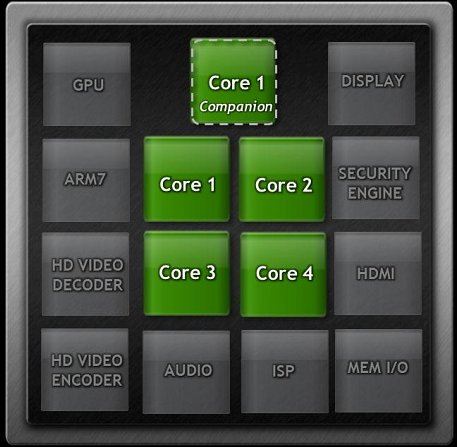
Here's a quick rundown on what NVIDIA claims Tegra 3 can save in terms of power consumption versus their previous generation Tegra 2 platform.
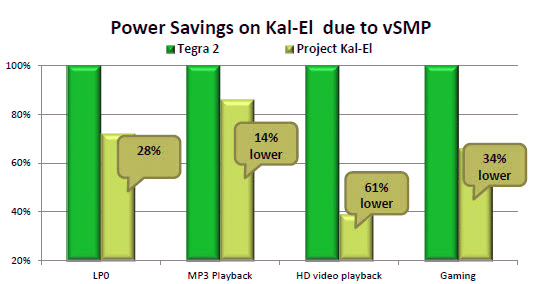
Source: NVIDIA Corp.
Let's move on and fire up the Transformer Prime.


We've also captured the Asus MyZine widget here, which combines multiple views of applications like the weather, web browser, music and image and video gallery apps.

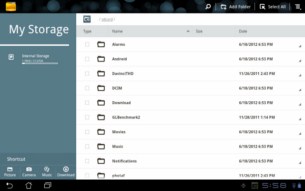
And speaking of the camera, the camera app for the Transformer Prime has been amped up a bit as well, with a myriad of settings and controls available to the user.
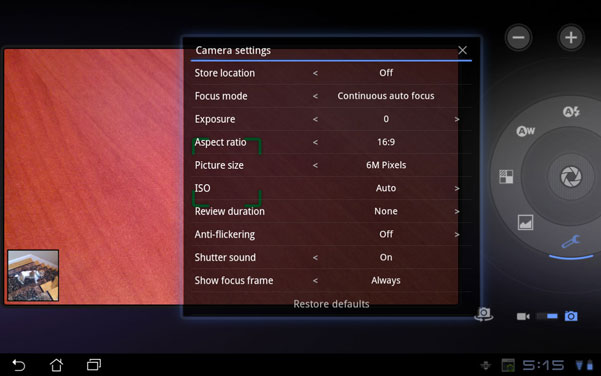


As we mentioned early, the game demos that NVIDIA installed on our Transformer Prime system offer some of the best visuals we've seen on the tablet to date, rivaling console gaming image quality in some cases. NVIDIA's claims the GPU engine in Tegra 3 delivers almost three times the performance of their previous generation Tegra 2 device. We'll look at the numbers in our benchmarks but the following screen shots from the various Tegra-optimized game demos we ran certainly do impress.

Tegra 3 Optimized - ShadowGun




Tegra 3 Optimized - RipTide

Tegra 3 Optimized - BladeSlinger

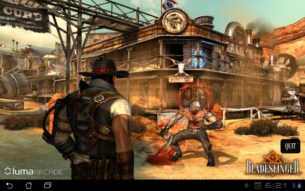
Test Methodology: In all of our test vehicles for the following benchmarks, we ran each tablet at its performance optimized settings where available, with the exception of the Eee Pad Transformer Prime, which was tested at Normal and Balanced power profile settings. Normal mode on the Prime offers the full performance of its NVIDIA Tegra 3 processor, whereas Balanced mode compromises performance a bit to conserve power, capping the CPU at 1.2GHz max frequency. Beyond that, each tablet was also connected to a wall power source to ensure full performance. Here's a quick spec rundown for each tablet tested.
- Asus Eee Pad Transformer Prime - NVIDIA Tegra 3 1.3GHz Quad-Core
- Asus Eee Pad Transformer - NVIDIA Tegra 2 1GHz Dual-Core
- Apple iPad 2 - Apple A5 Dual-Core
- Lenovo ThinkPad Tablet - NVIDIA Tegra 2 1GHz Dual-Core
- Samsung Galaxy Tab 10.1 - NVIDIA Tegra 2 1GHz Dual-Core
- Samsung Galaxy Tab 7 Plus - 1.2GHz Samsung Exynos Dual Core
|
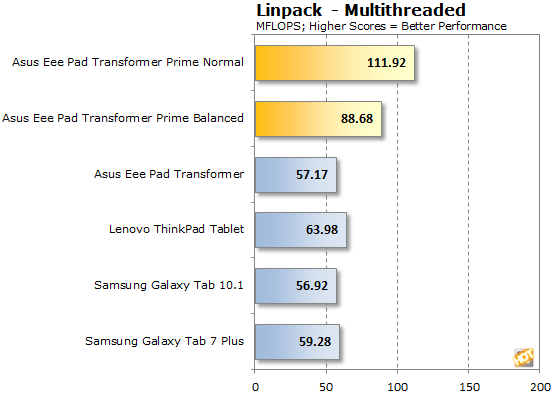
Unfortunately, the iOS version of Linpack is different enough that we couldn't compare iPad 2 numbers in this test, and still get an apples-to-apples match-up (no pun intended). However, versus the other Tegra 2 slates here, as well as Samsung's Exynos dual-core processor, NVIDIA's Tegra 3 offers almost 2X the performance at the Prime's "Normal" performance mode setting.
|
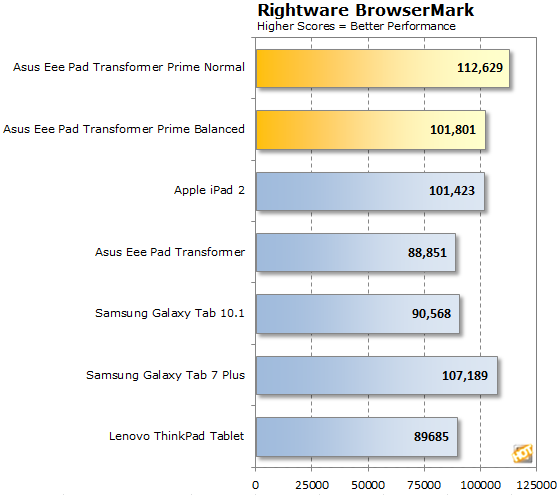
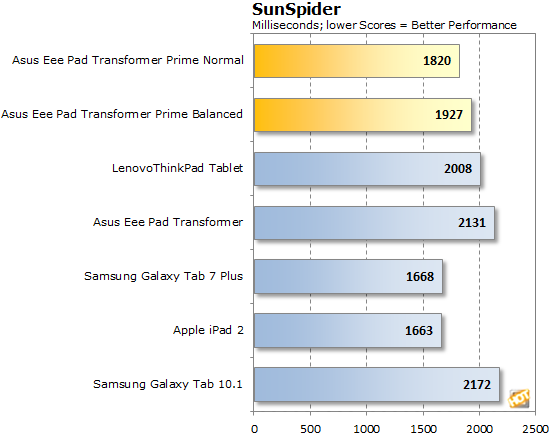
GLBenchmark is new to our 3D performance benchmark set. The test suite is an OpenGL ES 2.0 benchmark with a number of performance metrics incorporated in it. We specifically use the Fill Texture Fetch suite to measure raw texture fill rate of a graphics core and the Egypt Off Screen test to measure 3D performance in frames per second. The Off Screen test renders workloads at 1280x720 for all devices, but off-screen, so Vsynch and screen refresh are not limiting performance.
|
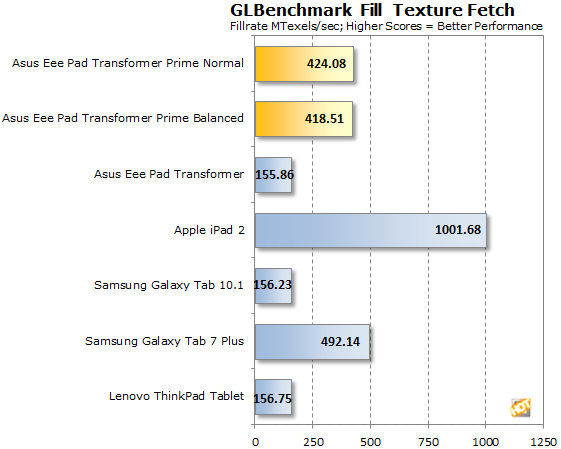
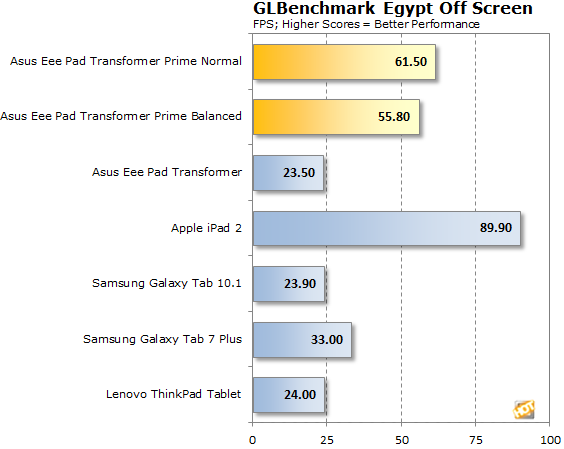
Looking at the texture fill rate numbers, Apple's A5 offers a boatload of bandwidth, over two times that of NVIDIA's Tegra 3 processor. Samsung's Exynos processor holds its own for that matter, in the Galaxy Tab 7 Plus. Regardless, Tegra 3, at least according to GLBenchmark, has roughly three times the texture fill rate of Tegra 2. Conversely, in the Egypt Off Screen test, Tegra 3 races ahead, besting the Apple A5 in the iPad 2 by a comfortable 25% margin. In addition, in this test, Tegra 3 is living up to NVIDIA's claim, showing performance at almost 3X that of the Tegra 2 tablets here, about 2.6X actuallym but who's counting?
|
An3DBench XL is a benchmarking tool based on an Android port of the jPCT 3D engine. The app runs 7 tests in total that look at graphics processor fill rate and complex rendering workloads and scenes.
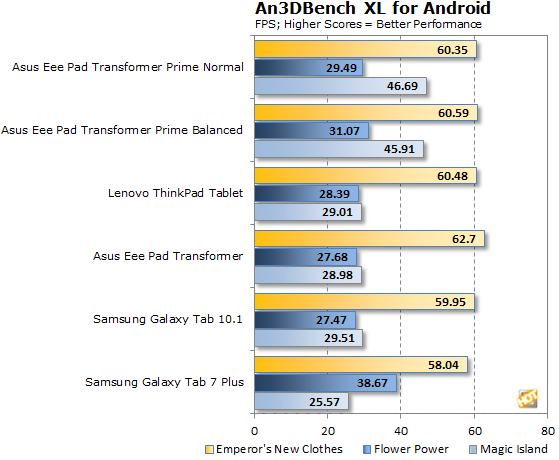
In an attempt to quantitatively measure the Transformer Prime's battery life in a controlled benchmark environment, we ran a test in which we set up a webpage with a mix of graphics and text. The page automatically refreshes every three minutes. This is a simple baseline test that measures up time with web browsing. Due to time constraints, we were only able to test one performance mode with the tablet, so we chose its Balanced mode for our measurements. In the future we hope to do more testing in other power modes as well with the Transformer Prime.
|
For this test, we set the Prime's display to 50% brightness, which is still plenty bright and easy on the eyes. Again, this test was setup in the Balanced performance mode for the tablet. In Power Saver mode, which will offer plenty of performance for simple web browsing, you could expect longer up time.
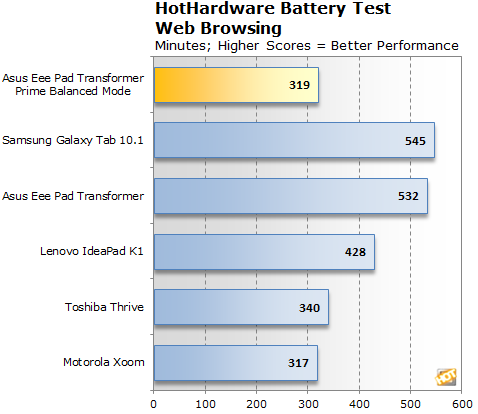
Not the most impressive result for the Prime here but again, with Power Saver mode kicked in, our results could be dramatically different. Also, remember that the Tegra 3 SoC incorporates a quad-core CPU, so twice as many cores are at play here, though power gating on those cores probably significantly reduces consumption.
We'll have to return to our testing in power consumption and update our results with both Power Saver mode enabled and with the keyboard dock snapped in for a bit more life as well.
Performance Analysis: The Asus Eee Pad Transformer Prime offered the best all around performance we've seen in a tablet to date, often beating out Apple's iPad 2 in tests where we could match the two up, with the exception of the GLBenchmark Texture Fill test and the SunSpider Javascript benchmark.
Subjectively, this new tablet from Asus and NVIDIA's new Tegra 3 platform together offer a very satisfying tablet experience as well. We can't say that the Transformer Prime felt dramatically faster or smoother than the previous generation Transformer tablet with Tegra 2 while navigating the device's various menus, but there is definitely a sense of more muscle available for better multitasking and more realistic game engines down the road. Not to mention, it is early in the release of this product and optimizations are still to come we are sure, not the least of which will be the Android 4.0 operating system.
In addition, our brief time with some of the Tegra-optimized games that came pre-loaded on our test system, offered us a glimpse of the future in tablet gaming. With impressive game engines like this and tablets driven by the likes of Tegra 3, the future is looking bright in high dynamic range.
 Beyond the strong performance of its internal components, the Prime also comes equipped with strong component selection externally as well. Obviously, tablets are mostly display area and as a result, display quality is of primary importance. Here the Transformer Prime is in a class by itself currently with its Super IPS+ mode offering a ton of brightness for outdoor viewing (or indoors if you like things bright). Is it a perfect 10.1-inch panel for tablet? We're still trying to decide. We're not sure if we want the contrast and color balance back from the previous Transformer display, or if the warmer color balance of the Transformer Prime will grow on us. This seems most evident when viewing black text on a white background, when web browsing, for example. There's no question it's a gorgeous display though, one that will rage many a debate of its merits over the iPad 2.
Beyond the strong performance of its internal components, the Prime also comes equipped with strong component selection externally as well. Obviously, tablets are mostly display area and as a result, display quality is of primary importance. Here the Transformer Prime is in a class by itself currently with its Super IPS+ mode offering a ton of brightness for outdoor viewing (or indoors if you like things bright). Is it a perfect 10.1-inch panel for tablet? We're still trying to decide. We're not sure if we want the contrast and color balance back from the previous Transformer display, or if the warmer color balance of the Transformer Prime will grow on us. This seems most evident when viewing black text on a white background, when web browsing, for example. There's no question it's a gorgeous display though, one that will rage many a debate of its merits over the iPad 2.
In terms of design aesthetics, the Transformer Prime is drop dead gorgeous in our opinion. It's razor thin at .33 inches and the Amethyst Gray brushed aluminum finish version that we looked at is sleek, sharp and not prone to paw prints, save for the glass display area. With respect to performance, things will only get better as Asus and NVIDIA continue to optimize Tegra 3 with Android. In fact, we're told an OTA update is due on 12/2 and it will include "battery life improvements and a few minor performance tweaks." In the mean time, the Transformer Prime is the first and only quad-core Android tablet on the market right now and as our benchmark metrics showed, it offers impressive gains over the previous generation of devices. NVIDIA's Tegra 3 is off to a great start.
Volume shipments of the Eee Pad Transformer Prime are expected to hit North American retailers the week of 12/19 with pre-order fulfillments being honored first. The Prime could hit just in time for a quick Christmas rush and we think Asus will sell more than a few. Stay tuned to HotHardware in the weeks ahead as we continue our testing of the Asus Eee Pad Transformer Prime tablet. Remember, this was just a preview. We're just getting warmed up but even at this early stage, we're comfortable handing the Eee Pad Transformer Prime a bit of HH Gold.

|
|
http://hothardware.com/Reviews/Asus-Eee-Pad-Transformer-Prime-Preview/?page=9
'Ultra Books' 카테고리의 다른 글
| Is Intel attacking Apple with Ultrabook subsidies from behind a veil? (0) | 2012.02.21 |
|---|---|
| HP Pavilion dm4-3090se Beats Edition (0) | 2012.02.20 |
| What AMD's new roadmap means for users (0) | 2012.02.20 |
| Is Intel attacking Apple with Ultrabook subsidies from behind a veil? (0) | 2012.02.20 |
| Ultrabooks are underpricing Apple at retail--and they'd better. (0) | 2012.02.20 |





